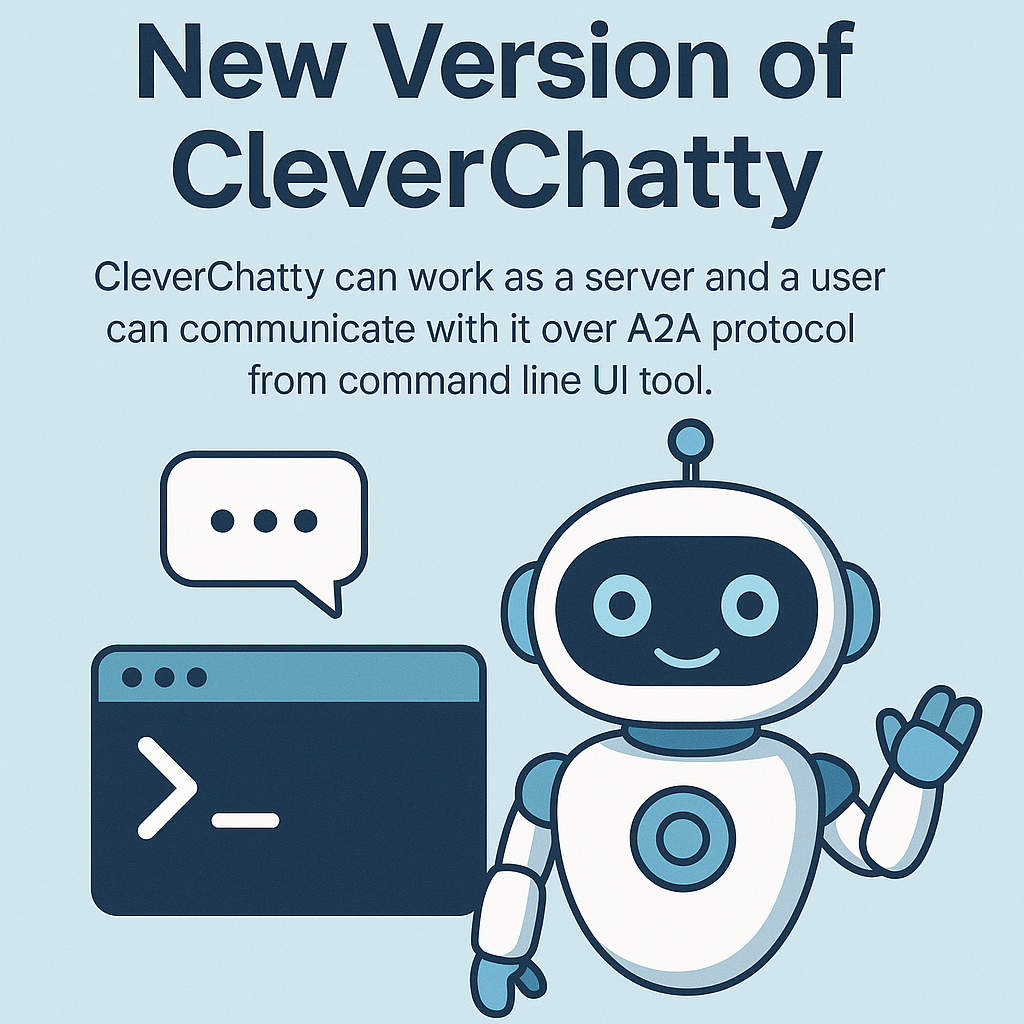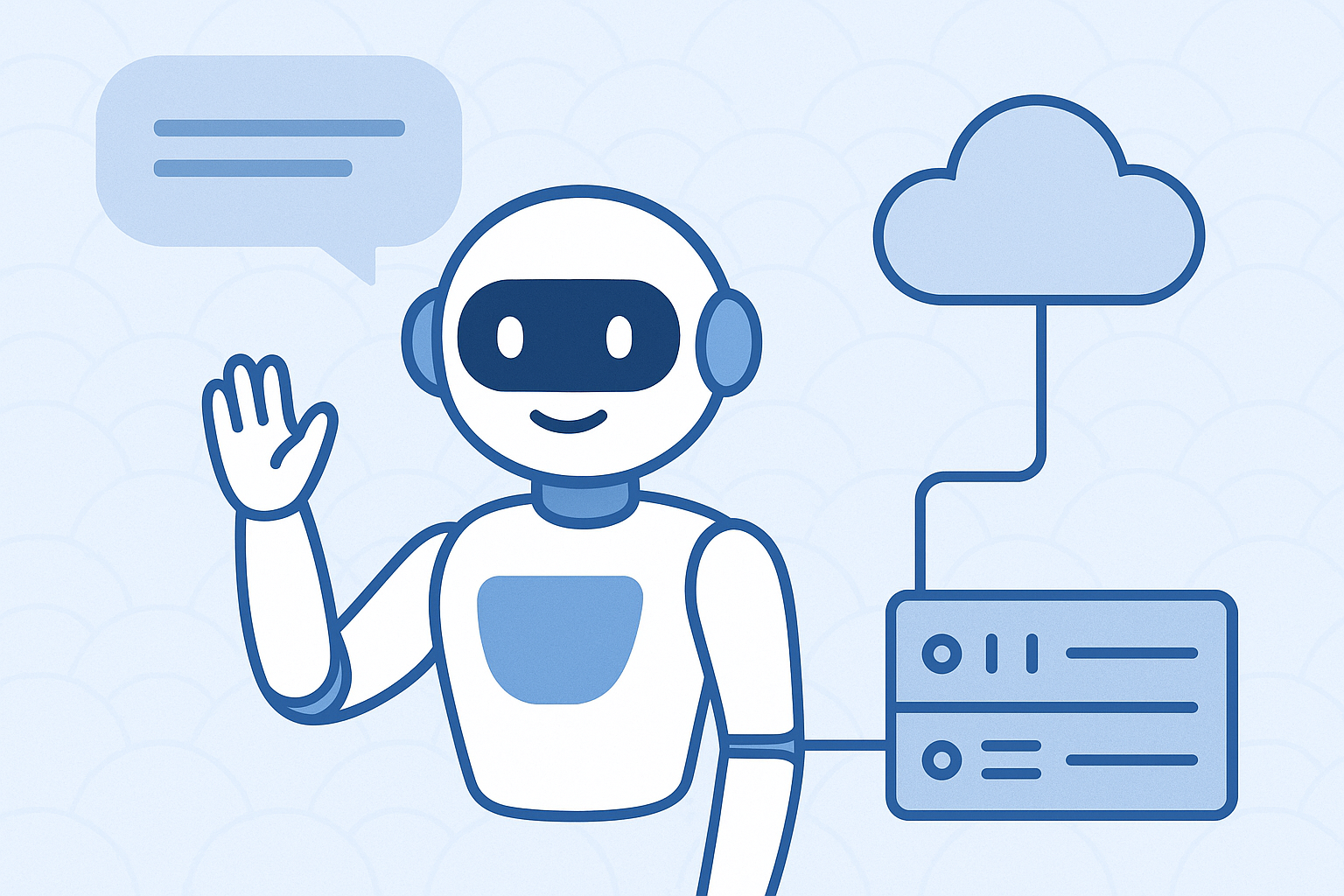In this post, I’m excited to announce a new version of CleverChatty that introduces server mode — unlocking powerful new capabilities for building AI assistants and agents that can interact over the network.
Previously, CleverChatty functioned only as a command-line interface (CLI) for interacting with LLM-based assistants. A typical use case involved a single user chatting with an AI model via the terminal. With this latest update, CleverChatty can now run as a server, enabling:
- Concurrent communication with multiple clients
- Background operation on local or cloud environments
- Integration into distributed agent systems
But that’s not all. The biggest leap forward? Full support for A2A (Agent-to-Agent) protocol.
🌐 A2A Communication: A Two-Way Upgrade
The new A2A support brings two major enhancements:
-
CleverChatty as an A2A Server It can now act as an A2A endpoint, accepting requests from other agents or clients — such as a CleverChatty-powered CLI tool.
-
CleverChatty as an A2A Client It can also send A2A requests to other agents. This is implemented similarly to how it uses MCP tools — meaning you can now combine both MCP and A2A tools in your AI workflows.
This enables CleverChatty to be a hub of intelligent interactions between multiple AI services, memory providers, and knowledge sources.
✨ Key Features
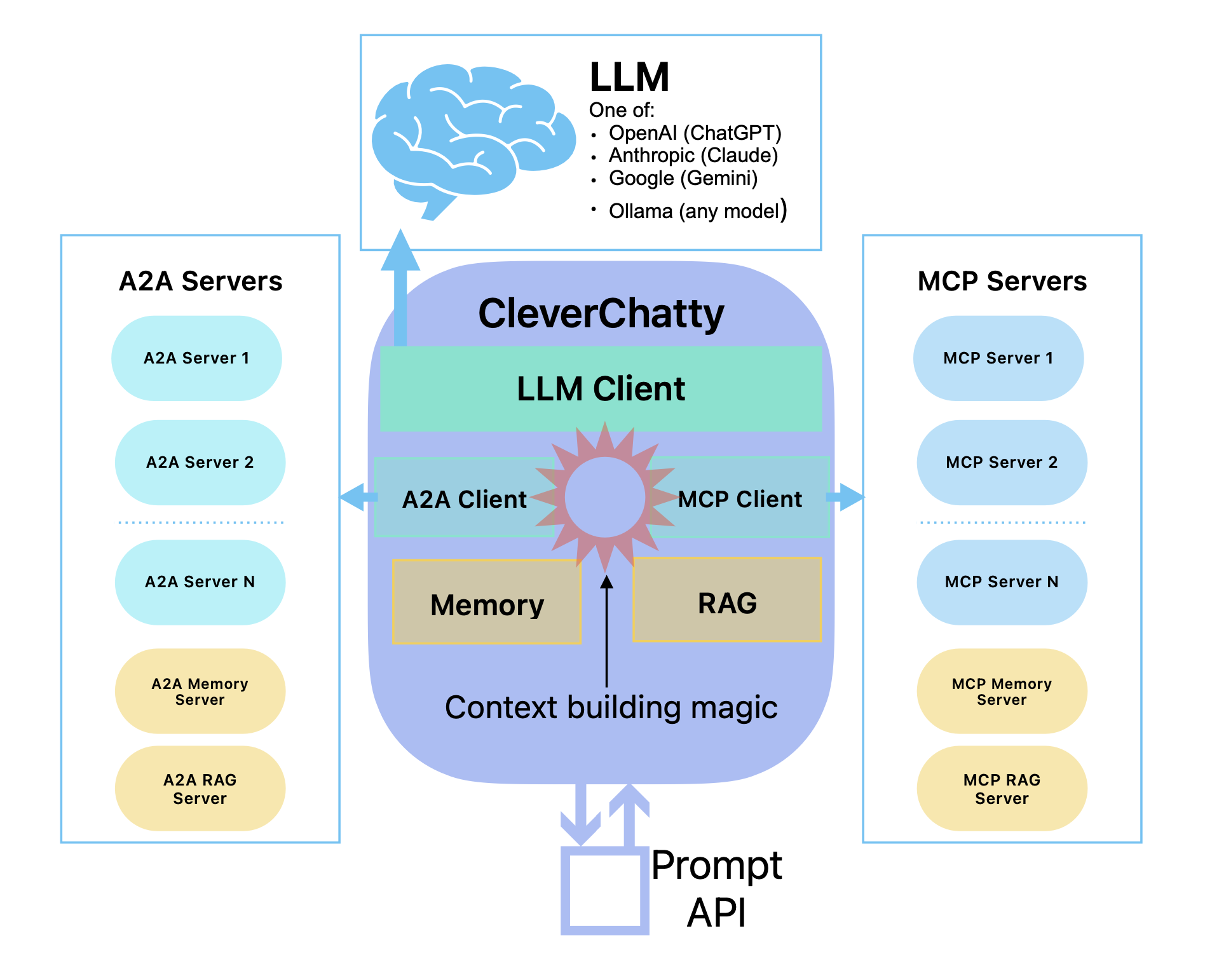
-
LLM Prompt Handling: Communicate with supported large language models via prompts and receive responses.
-
MCP Server Support:
- Seamlessly integrates MCP (Model Context Protocol) servers:
STDIO,HTTP, andSSE.
- Seamlessly integrates MCP (Model Context Protocol) servers:
-
A2A Protocol Support:
- Acts as both A2A server and client
- A2A servers can be used like tools, just like MCP tools
-
AI Memory Integration:
- Compatible with memory systems such as Mem0, or any service that speaks MCP or A2A.
-
RAG (Retrieval-Augmented Generation):
- Bring in external data sources or knowledge bases to enrich AI responses dynamically.
🖥️ CleverChatty Server
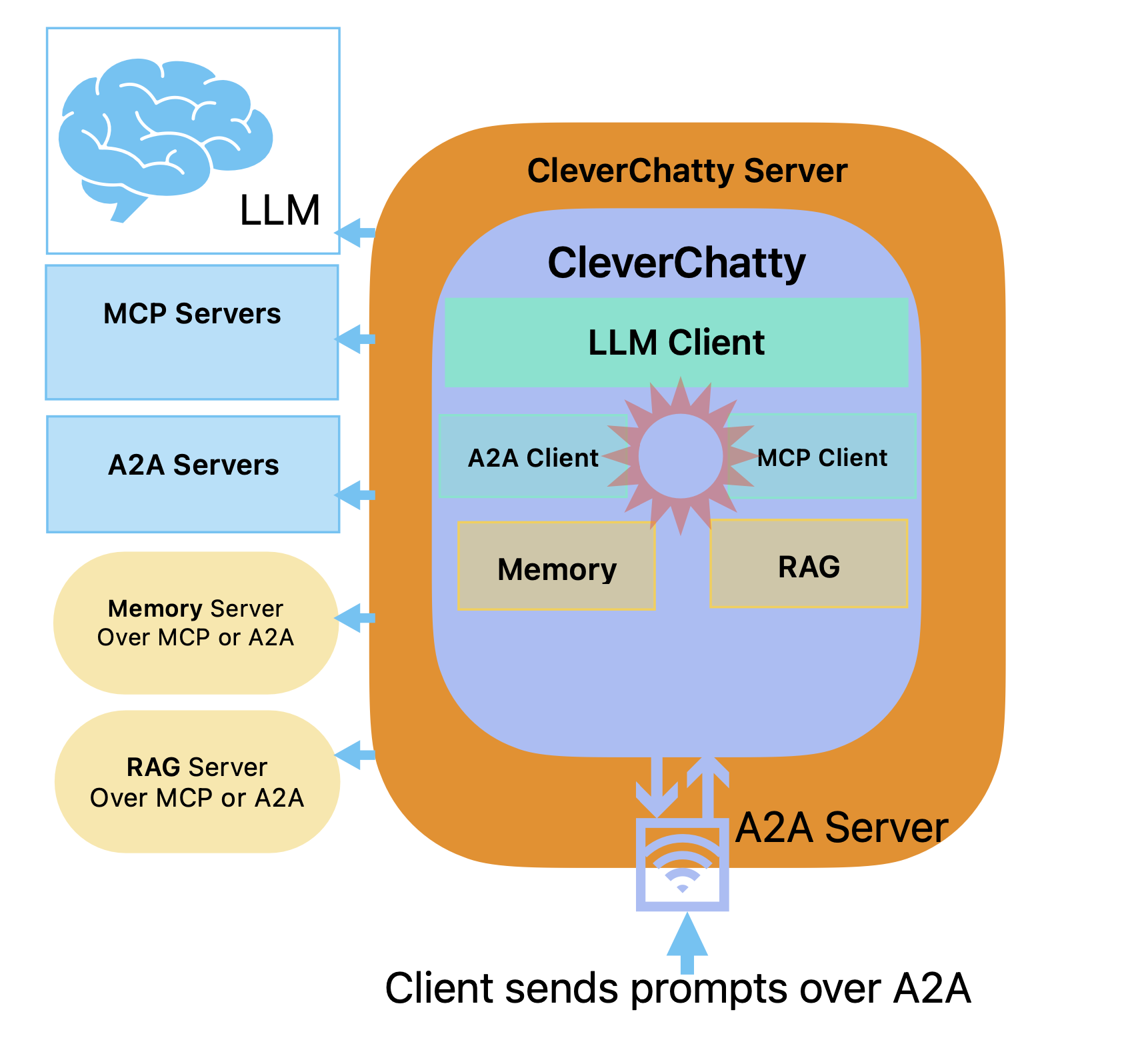
The CleverChatty server is a long-running background service that handles requests via the A2A protocol. It manages your AI models, tools, and memory systems from a centralized interface.
To start the server:
cleverchatty-server start --directory "../agent-filesystem"
The --directory option specifies the working directory for logs, config files, and STDIO-based MCP tools.
To stop the server:
cleverchatty-server stop --directory "../agent-filesystem"
This makes it easy to manage your server setup both locally and on cloud instances.
🧪 CleverChatty CLI (Standalone Mode)
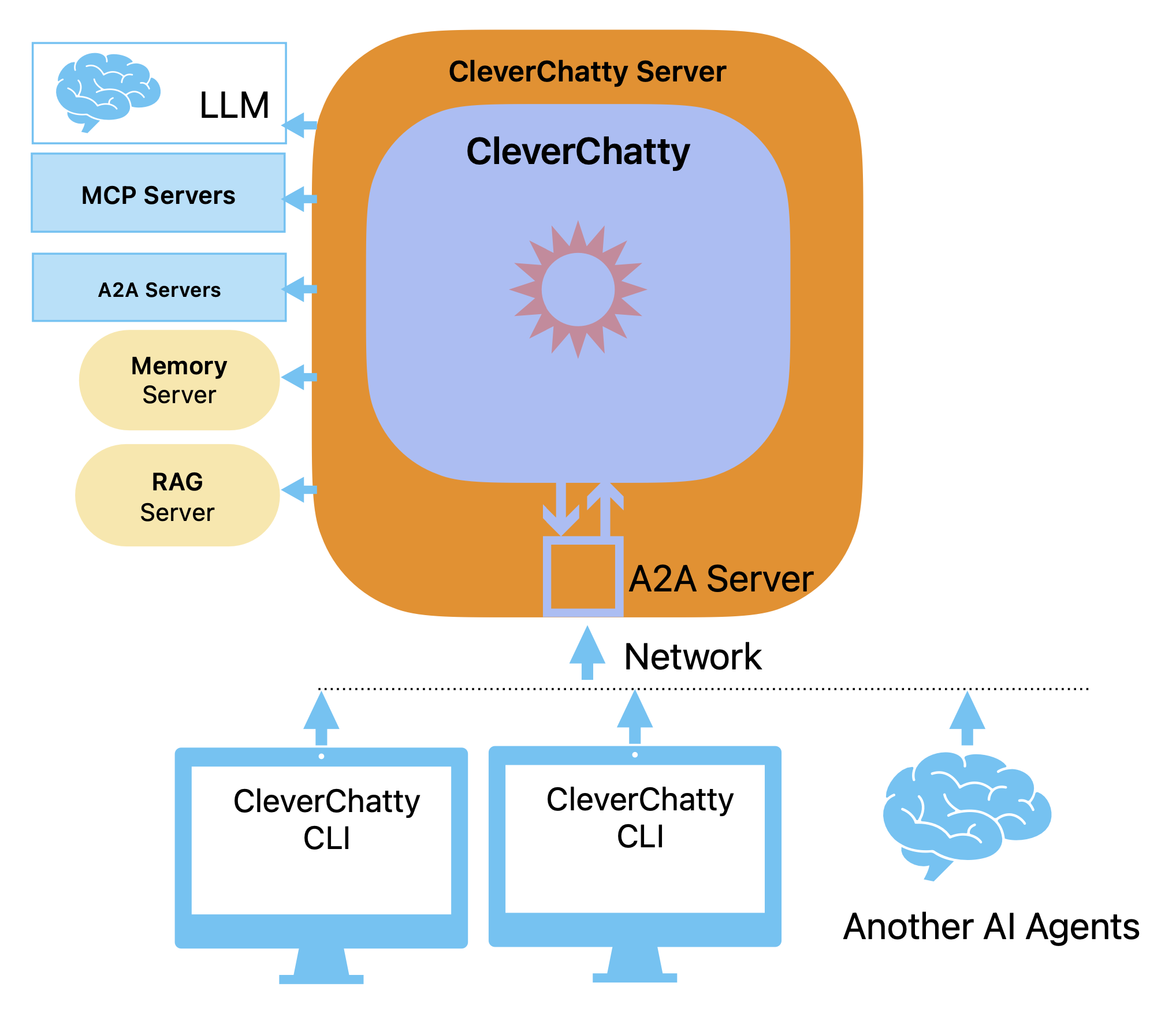
You can still run CleverChatty CLI as a standalone app — ideal for prototyping, quick tests, or single-session experiments. It includes all the same features as the server but operates in a self-contained process.

Learn how to configure and run the CLI in the CleverChatty CLI README
Stay tuned for more updates — and start building your own multi-agent AI assistant infrastructure today with CleverChatty Server Mode + A2A support! 🚀